NetIP v0.2.0 - DNS Profile Switcher!
Version 0.2.0 brings the DNS Profile Switcher, improved UX, a few bug fixes & more!

At last, a new feature update for NetIP! Bringing the DNS Profile Switcher, improved user experience a few bug fixes & more!
Info/Links
- Codename :
Curious Cat - Version: v0.2.0
- Download Link
- Changelog / Forum Thread
What's new?
Here's a highlight of the changes for this version. The full changelog is available on the forum.
DNS Profile Switcher
Users can now quickly switch between DNS profiles directly from the NetIP popup, without navigating through Windows Adapter settings.
DNS Profiles settings can be edited in the Main Window. Default profiles for Cloudflare, Google, NextDNS, OpenDNS and Quad9 are created by NetIP. There's also a DHCP profile to reset to your default DNS settings.
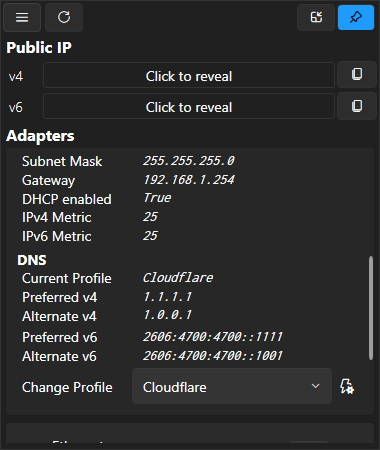
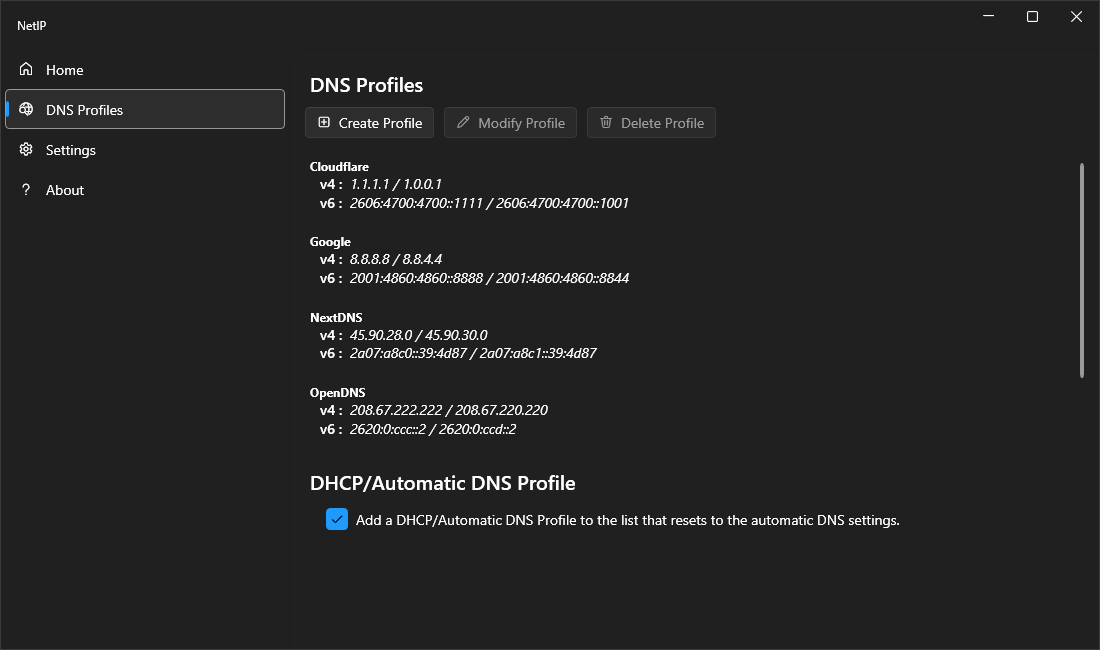
Left: DNS Profile Switcher in the NetIP Popup | Right: DNS Profile settings
UX Improvements
After seeing a couple of new users using NetIP, it was clear that the FTUE (First Time User Experience) of NetIP was far from ideal. Here are a few changes that were made to improve the UX:
- Replaced the Welcome popup with a proper Welcome Window.
- Add a Guided Interactive tour of NetIP that is suggested upon the very first launch of NetIP (and accessible from the Main Window > About Page > Start the demo tour)
- The default Taskbar Icon left click now opens the NetIP popup, and middle click opens the Windows OS Network popup. Both are customizable settings
- Add customizable keyboard shortcuts for copying the Public IPv4/v6, and add a feedback InfoBar that confirms the copy to clipboard.
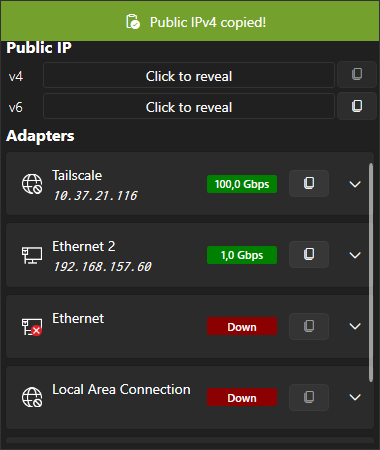
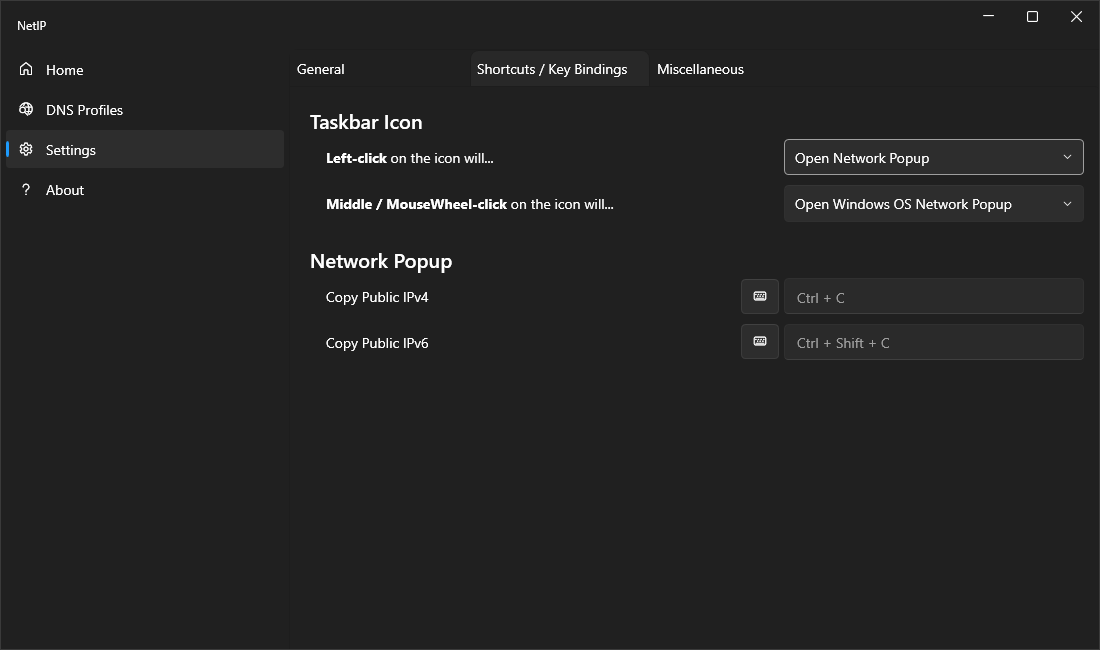
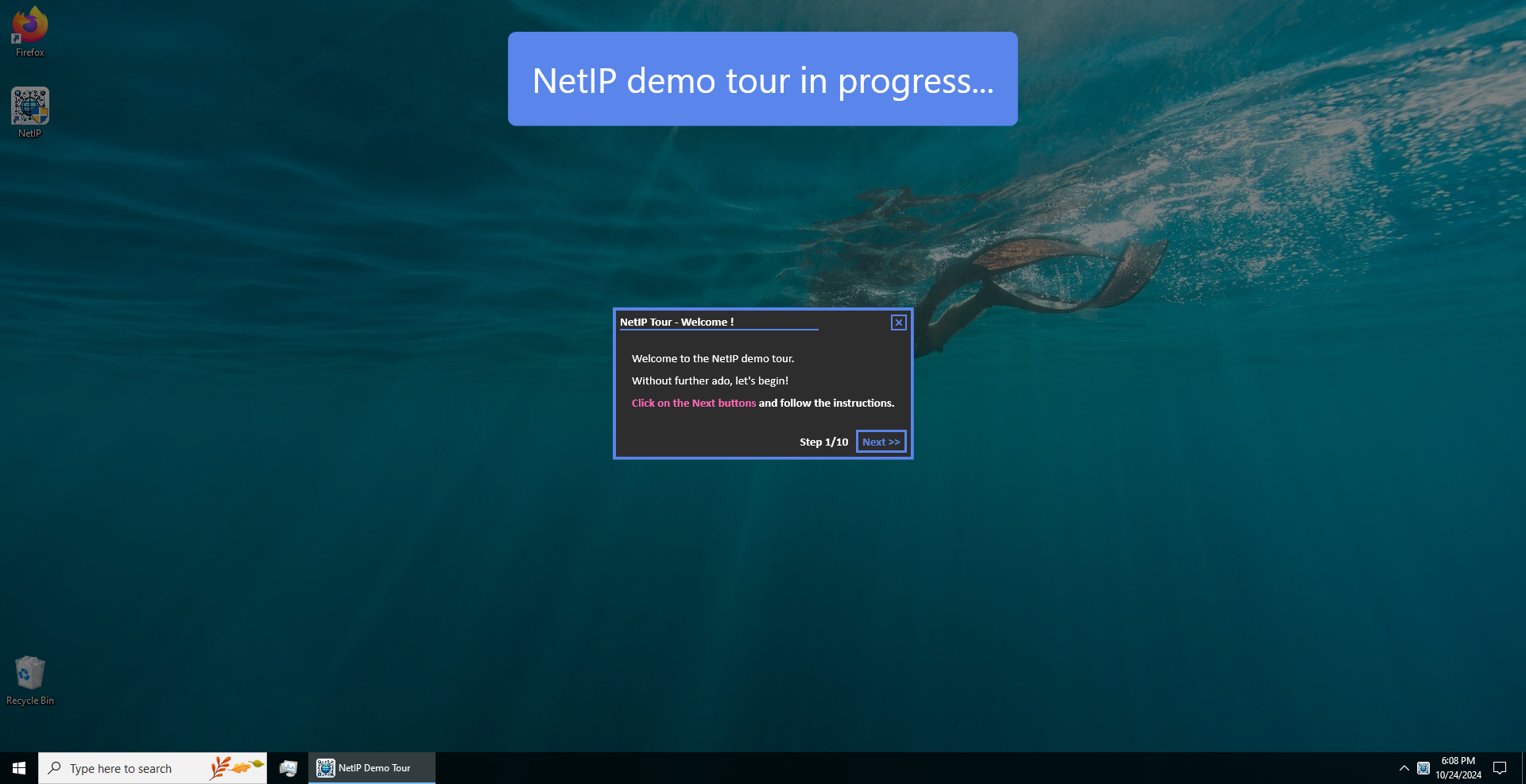
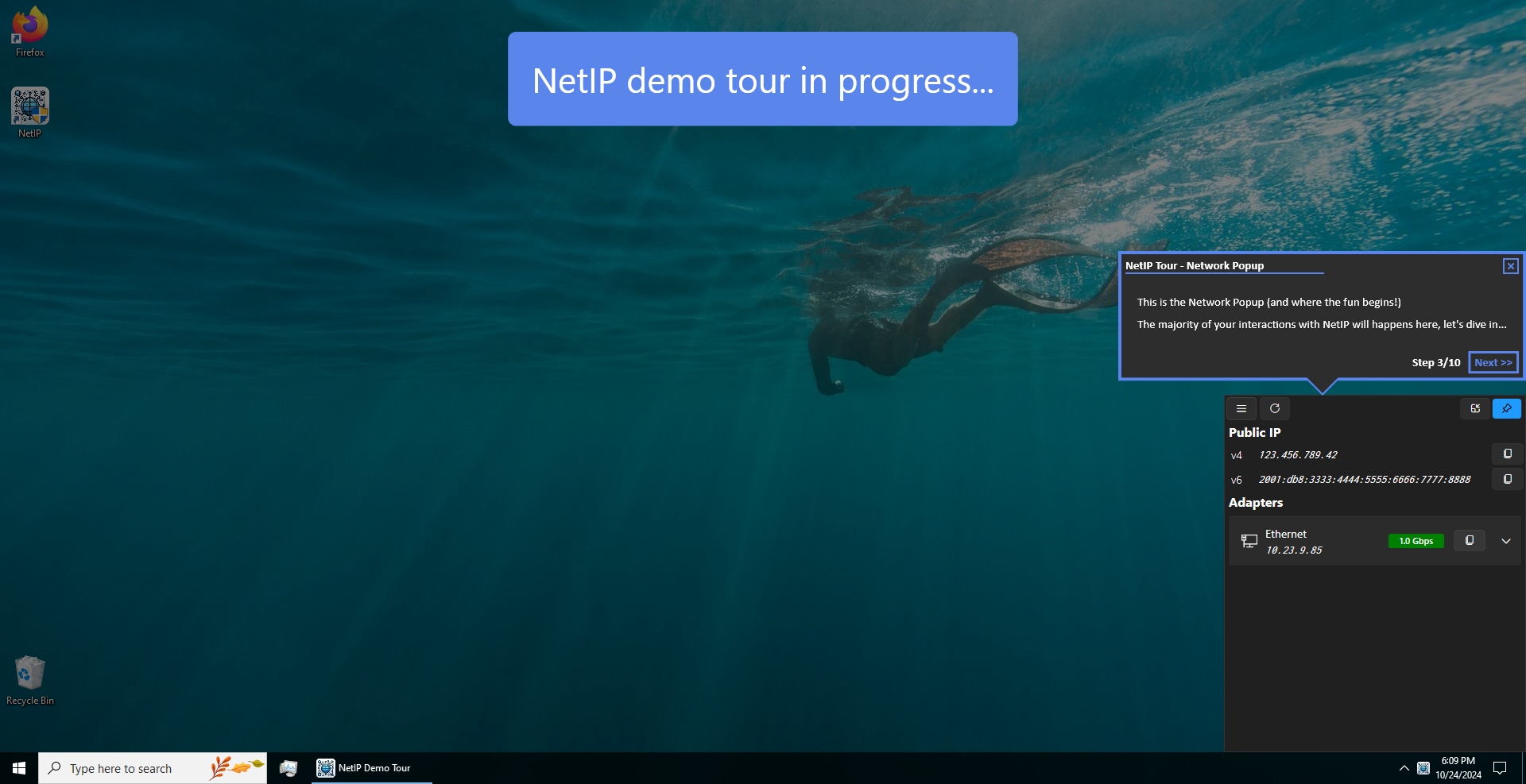
Bug Fixes
- Fixed the case where NetIP would randomly show IPv4 instead of IPv6, and vice versa (thanks @bashik for submitting the issue!)
- The check for update module in the About Page now longer misbehave if unable to fetch the latest release of NetIP. It also ignores pre-releases with a future release date.
- The way NetIP update the Network Adapters list has been improved to avoid constant list refresh between lost focus/popup open events
AV False Positive
It has been brought to my attention that some Antivirus (like Windows Defender) detected the v0.1.0 NetIP installer as a virus and deleted it right after download.
This is obviously a false positive case that is hard to fix without a proper certificate that is quite expensive for such a small project. To improve things a bit, I signed the installer with a self-signed certificate. While not perfect, this brings the VirusTotal score from 4 to 2, and Windows Defender seems to accept it. You can help by commenting positively for it on it VirusTotal detection page.
Note that you will still see the blue "Windows protected your PC" popup, saying that the publisher is unknown. I unfortunately can't do much about this at the moment, you'll have to click on the hidden "Run Anyway" button to launch the installer.
Donate
I hope you'll enjoy this patch. NetIP is provided for free along with its code source, a community forum, a website and a documentation. Needless to say, all of this takes a lot of time and work.
If you want to support this work, please consider visiting the donate page of the project. Thank you!
That's it! See you for the next update! ;)